반응형
둘째 아들로부터 어여쁜 디지털시계를 선물로 받았습니다.

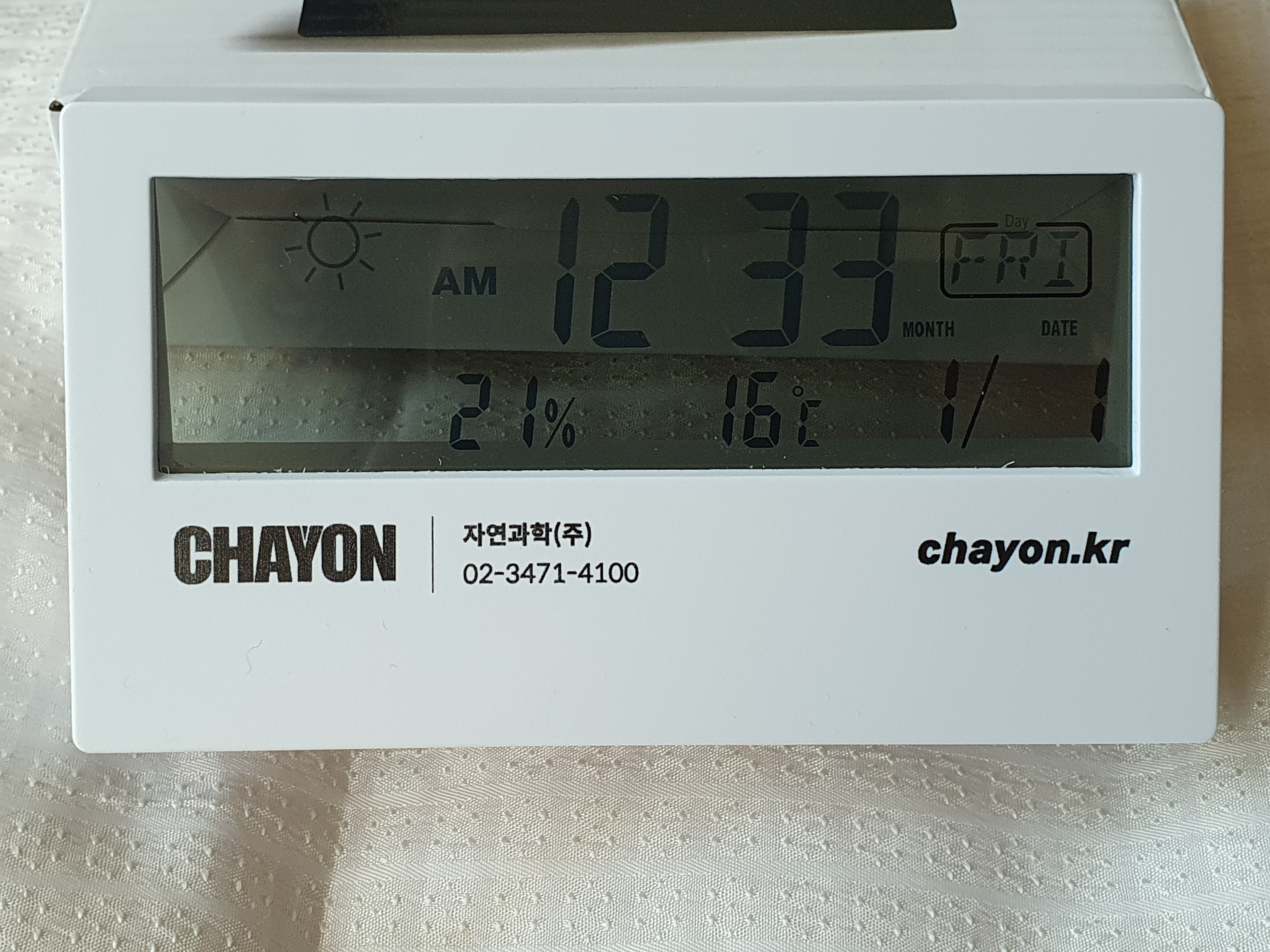
사용 설명서가 영어로 씌여 있어서 오전 내내 영어 워딩하고 해석하느라 시간 허비했습니다. 엉터리가 있어도 눈감아 주세요.^^
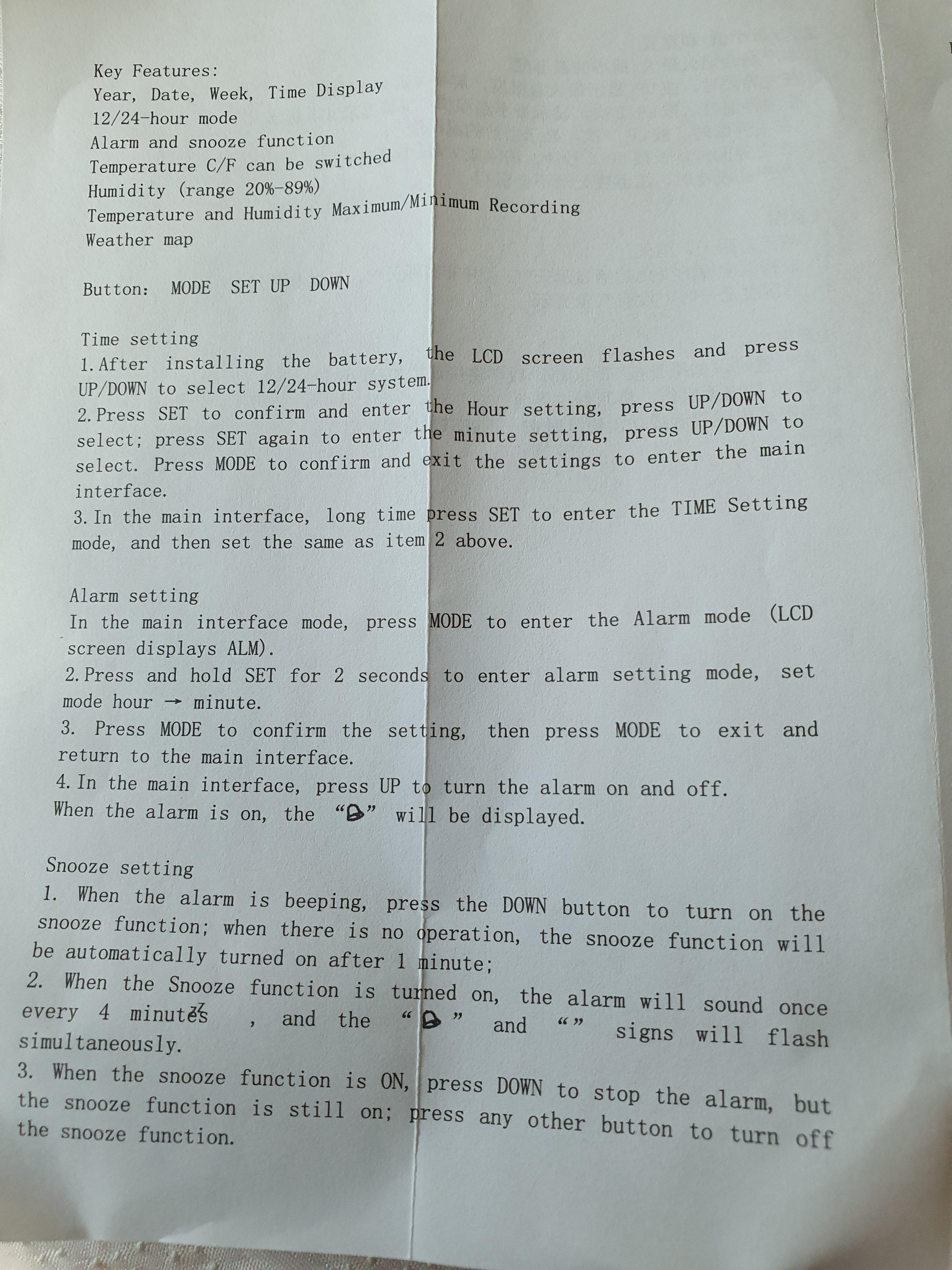
사용설명서 해석
| Key Features: Year, Date, Week, Tine Display 12/24-hour mode Mlam and snooze function Temperature C/F can be switched Humidity (range 20%-89%) Temperature and Humidity Maximun/Minimun Recording Weather map Button; MODE SET UP DOWN Time setting I. After installing the battery. the LCD screen flashes and press UP/DOWN to select 12/24-hour system. 2. Press SET to confirm and enter the Hour setting, press UP/DOWN to select; press SET again to enter the minute setting. press UP/DOWN to select. Press MODE to confirm and exit the settings to enter the main interface. 3. In the main interface, long time press SET to enter the TIME Setting mode, and then set the same as item 2 above. Alarm setting In the main interface mode, press MODE to enter the Alarm mode (LCD screen displays ALM). 2. Press and hold SET for 2 seconds to enter alarm setting mode, set node hour - minute. 3. Press MODE to confirm the setting, then press MODE to exit and return to the main interface. 4. In the main interface, press UP to turn the alarm on and off. When the alarm is on, the "" will be displayed. Snooze setting I. When the alarm is beeping, press the DOWN button to turn on the snooze function; when there is no operation, the snooze function will be automatically turned on after I minute; 2. When the Snooze function is turned on, the alarm will sound once every 4 minutes , and the and "" signs will flash simultaneously. 3. When the snooze function is ON, press DOWN to stop the alarm, but the snooze function is still on; press any other button to turn off the snooze function. |
주요 특징: 연도, 날짜, 주, 주석 표시 12/24시간 모드 Mlam 및 snoze 함수 온도 C/F를 전환할 수 있습니다 습도(범위 20%-89%) 온도 및 습도 Maximun/Minimun 기록 기상도 버튼; MODE SETUP DOWN 시간 설정 I. 배터리를 설치한 후에. LCD 화면이 깜박이고 UP/DOWN을 눌러 12/24시간 시스템을 선택합니다. 2. SET를 눌러 확인하고 Hour 설정으로 들어가고 UP/DOWN을 눌러 선택한 다음 SET를 다시 눌러 분 설정으로 들어갑니다. UP/DOWN을 눌러 선택합니다. MODE를 눌러 확인하고 설정을 종료하여 메인 인터페이스로 들어갑니다. 3. 메인 인터페이스에서 SET를 길게 눌러 TIME Setting 모드로 들어간 다음 위의 항목 2와 동일하게 설정합니다. 알람 설정 메인 인터페이스 모드에서 MODE를 눌러 Alarm 모드로 들어갑니다(LCD 화면에 ALM이 표시됨). 2. SET를 2초간 길게 누르면 알람 설정 모드로 들어가고 노드 시 - 분으로 설정됩니다. 3. MODE를 눌러 설정을 확인한 후 MODE를 눌러 종료하고 메인 인터페이스로 돌아갑니다. 4. 메인 인터페이스에서 UP을 눌러 알람을 켜고 끕니다. 알람이 켜지면 " "가 표시됩니다. 대기 설정 I. 알람이 울릴 때는 DOWN 버튼을 눌러 스누즈 기능을 켜십시오. 작동이 없을 때는 1분 후에 스누즈 기능이 자동으로 켜집니다; 2. Snoze 기능을 켜면 4분에 한 번 알람이 울리고 " 및 " 기호가 깜박입니다 동시에. 3. 스누즈 기능이 ON일 때는 아래로 누르면 알람이 정지되지만 스누즈 기능은 계속 켜져 있습니다. 다른 버튼을 누르면 스누즈 기능이 꺼집니다. |
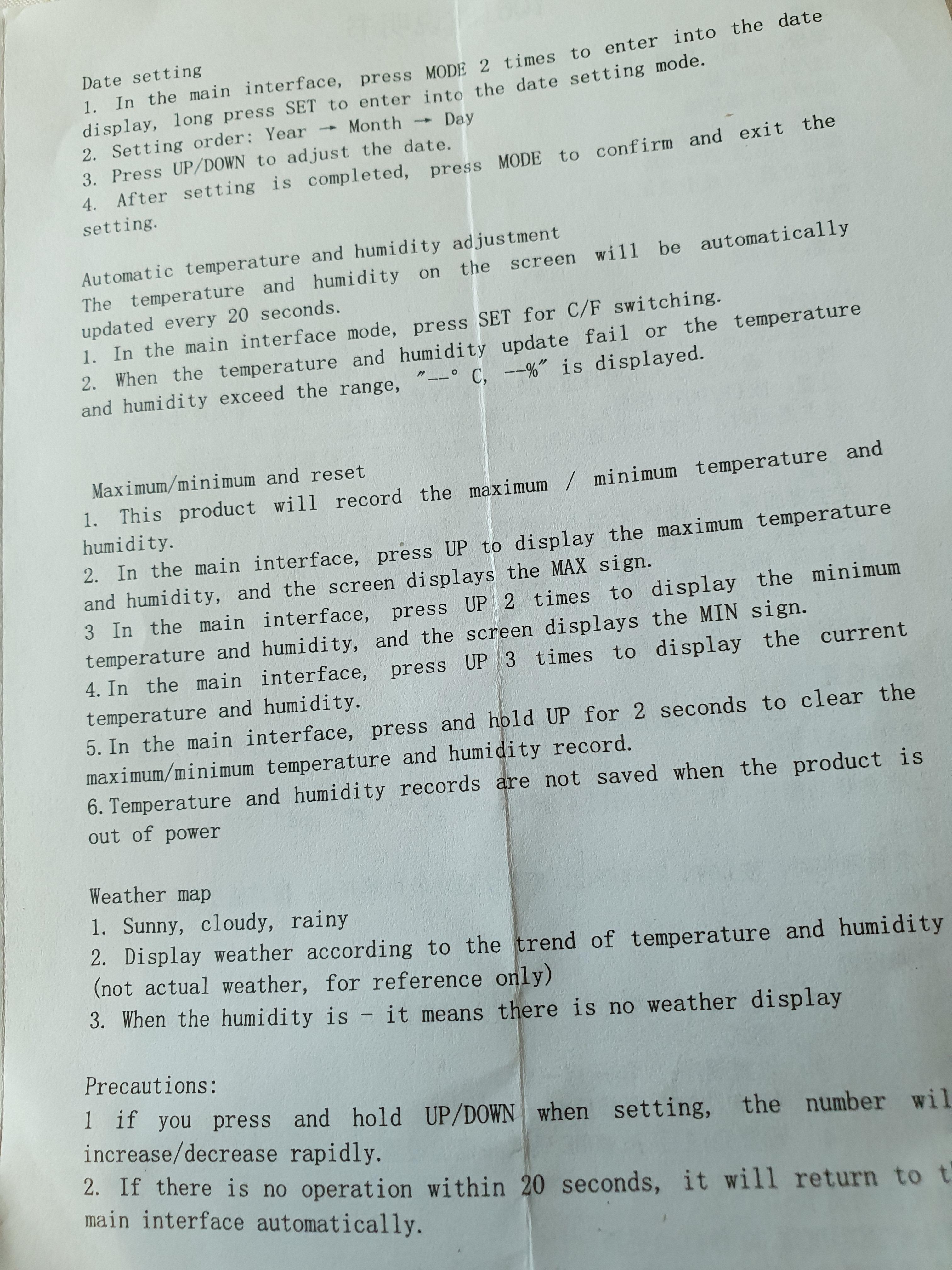
| Date setting 1. In the main interface, press MODE 2 times to enter into the date display, long press SET to to enter into the date setting mode. 2. Setting order: Year - Month - Day 3. Press UP/DOWN to adjust the date. 4. After setting is completed, press MODE to confirm and exit the setting. Automatic temperature and humidity adjustment The temperature and humidity on the screen will be automatically updated every 20 seconds. 1, In the main interface mode, press SET for C/F switching. 2. When the temperature and humidity update fail or the temperature and humidity exceed the range, "- C, -4" is displayed. Maximum/minimum and reset 1. This product will record the maximum / minimum temperature and humidity. 2. In the main interface, press UP to display the maximum temperature and humidity, and the screen displays the MAX sign. 3 In the main interface, press UP 2 times to display the minimum temperature and humidity, and the screen displays the MIN sign. 4. In the main interface, press UP 3 times to display the current temperature and humidity. 5. In the main interface, press and hold UP for 2 seconds to clear the maximum/minimum temperature and humidity record. 6. Temperature and humidity records are not saved when the product is out of power. Weather map 1. Sunny, cloudy, rainy 2. Display weather according to the trend of temperature and humidity (not actual weather, for reference only) 3. When the humidity is - it means there is no weather display Precautions: I. if you press and hold UP/DOWN when setting, the number increase/decrease rapidly. 2. If there is no operation within 20 seconds, it will return to main interface automatically. |
날짜 설정 1. 메인 인터페이스에서 MODE를 2번 눌러 날짜 표시로 들어가고 SET를 길게 눌러 날짜 설정 모드로 들어갑니다. 2. 순서 설정: 년 - 월 - 일 3. UP/DOWN을 눌러 날짜를 조정합니다. 4. 설정이 완료되면 MODE를 눌러 설정을 확인하고 종료합니다. 자동 온도 및 습도 조정 화면의 온도와 습도는 20초마다 자동으로 업데이트됩니다. 1, 메인 인터페이스 모드에서 C/F 전환을 위해 SET를 누릅니다. 2. 온도 및 습도 업데이트가 실패하거나 온도 및 습도가 범위를 초과하면 "-C, -4"가 표시됩니다. 최대값/최소값 및 재설정 1. 본 제품은 최대/최소 온도 및 습도를 기록합니다. 2. 메인 인터페이스에서 UP을 누르면 최대 온도와 습도가 표시되고 화면에 MAX 기호가 표시됩니다. 3 메인 인터페이스에서 UP 키를 2회 눌러 최소 온도와 습도를 표시하면 화면에 MIN 기호가 표시됩니다. 4. 메인 인터페이스에서 UP을 3번 눌러 현재 온도와 습도를 표시합니다. 5. 메인 인터페이스에서 UP을 2초간 누르고 있으면 최대/최소 온도 및 습도 기록이 지워집니다. 6. 제품의 전원이 꺼졌을 때 온도 및 습도 기록은 저장되지 않습니다. 기상도 1. 맑음, 흐림, 비 2. 온도 및 습도 추세에 따른 날씨 표시(실제 날씨가 아닌 참고용) 3. 습도가 높은 경우 - 날씨 표시가 없음을 의미 주의사항: I. 설정 시 UP/DOWN을 길게 누르면 수치가 급격히 증가/감소합니다. 2. 20초 이내에 작동하지 않으면 자동으로 메인 인터페이스로 돌아갑니다. |
아니, 기능은 몇 개 되지 않는데 작동하는데 또 몇 시간씩이나?

뒷면에 붙어 있는 단추 다섯 개를 쭈물떡 쭈물떡 ... 겨우 작동시켰습니다.
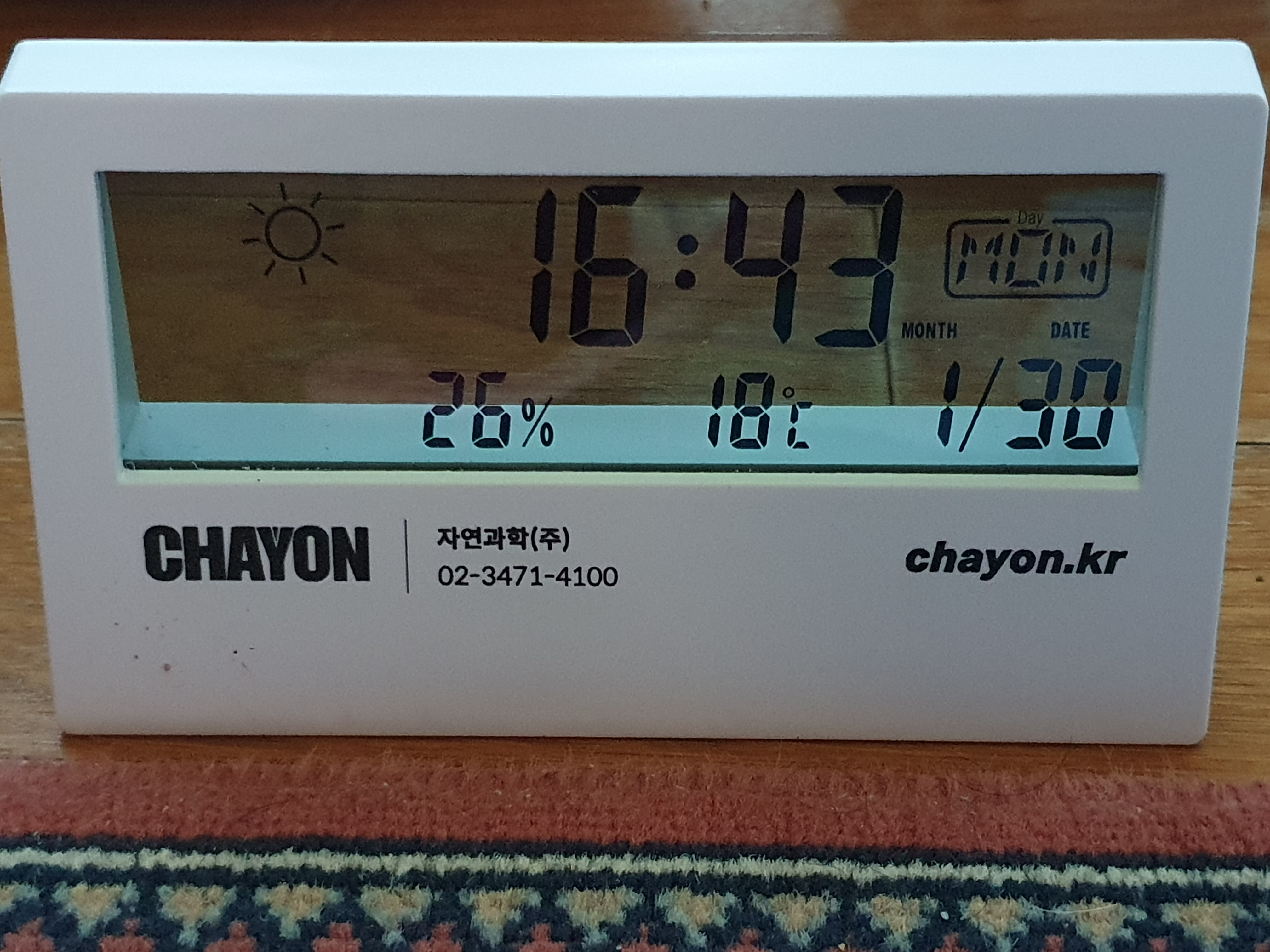
보일러가 팡팡 돌아가는데도 실내 온도가 겨우 18도입니다. 거실에 화분이 수백 개인데 습도는 무려 23% 밖에 되지 않는군요? 습도가 너무 낮아서인지 물 준다고 했는데도 말라서 가버리는 화분이 많이 생깁니다.

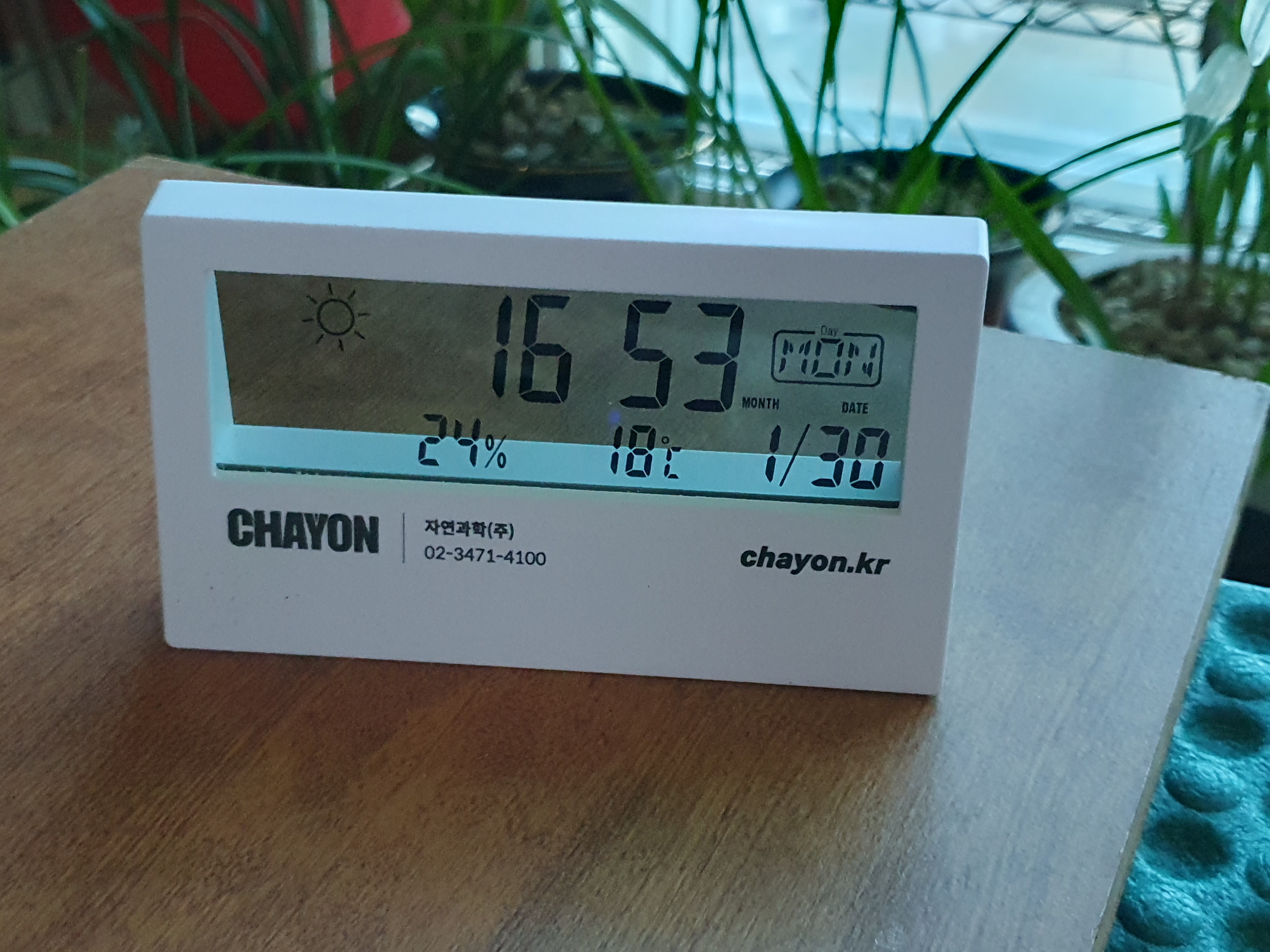
온도와 습도계가 붙어 있어 편리한 디지털시계입니다. 모양도 깔끔하고 어여쁘고 무엇보다도 크기가 작아서 이리저리 들고 다니며 습도를 재어보면 좋을 것 같습니다.

반응형
'마음 탐사 mind exploration > 母子 대화' 카테고리의 다른 글
| 연세대 교정과 아들이 준 화장품 선물 (13) | 2023.03.20 |
|---|---|
| 아티초크 리듀서(artichoke reducer) (2) | 2023.02.24 |
| 한입 유과와 견과류, 하루틴 리포좀 비타민C (2) | 2023.01.30 |
| 서울대학교 보도자료-햄버거병 원인균 장출혈성대장균의 새로운 치료제 개발 길 열어 (0) | 2022.10.14 |
| 군자란 삼총사와 우수교수상 (2) | 2022.03.25 |



댓글